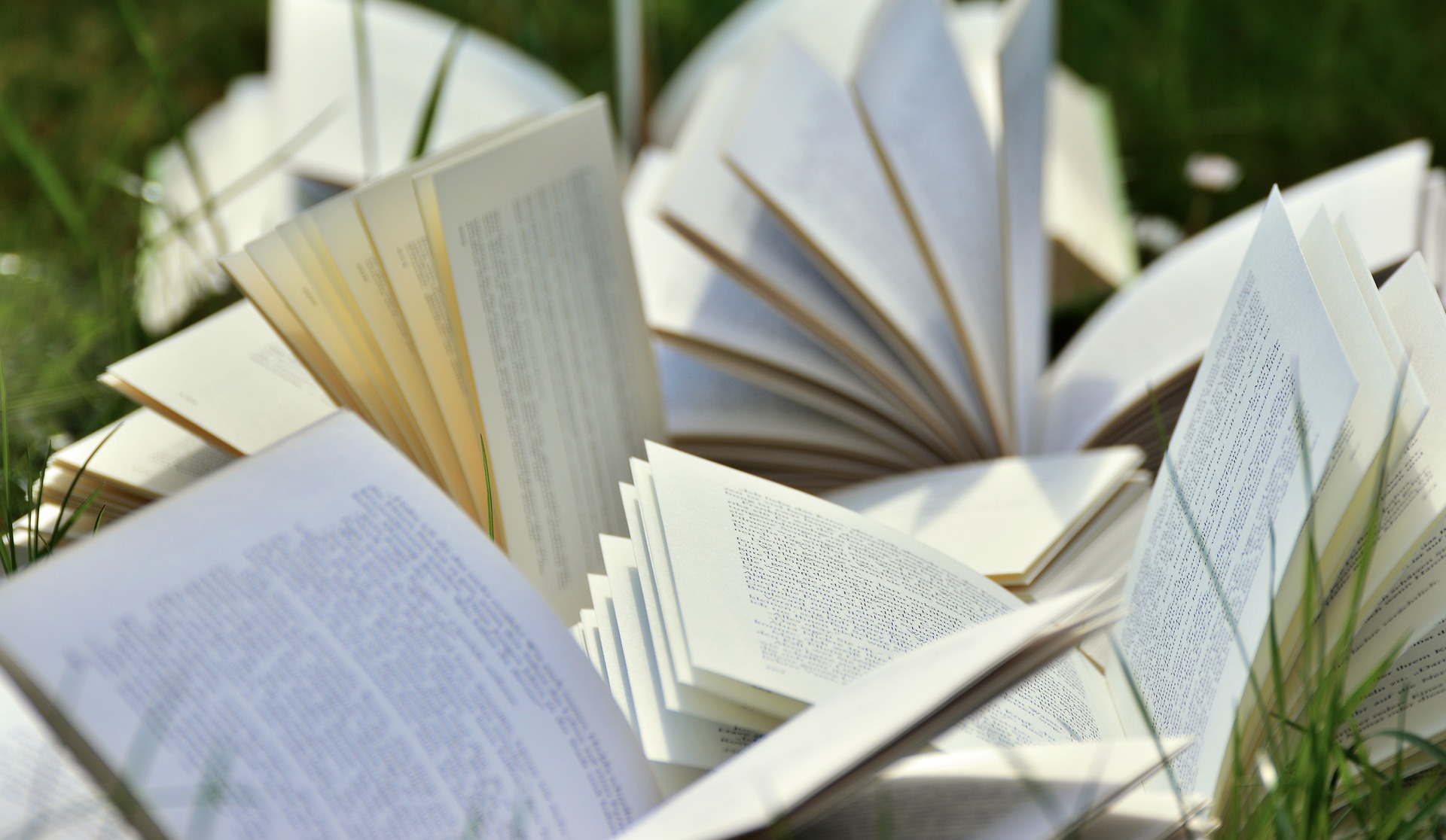If you publish your book in a print version (not an eBook) then you must have an ISBN. In the U.S., if you want to obtain an ISBN, it must be done through Bowker (myidentifiers.com). You will set up your account, purchase either one ISBN or a set of ten (or more) and then register one ISBN to the book you intend to publish. Make sure before you do this, the title is complete, you have set the book’s price and your cover is finalized. If you just want to reserve the ISBN so you don’t get confused later, you can fill in some preliminary information, save it, and then go back later with the remaining information.
If you publish an eBook (depending on where you do so) you likely won’t need another ISBN. Amazon will assign their own numbering system called an ASIN. Remember though, every different version of a book (other than an eBook) requires a NEW ISBN. If you publish a paperback and a hardback, that means two different ISBNs. If you translate it into another language, again it needs a new ISBN. That makes buying a package of ISBNs worthwhile.
What about those free ISBNs? You can get one through different sites such as IngramSpark and KDP (Amazon publishing). Those are registered to the company and will preclude you from publishing on each other’s sites. It may be fine in some situations but not all.
The “imprint” is the name of your account on Bowker. If you type it into the box on publishing sites asking for this when you upload your files, if there is one character off or an extra space somewhere, it won’t be accepted. The publishing sites check immediately if your ISBN is accurate, and the imprint is correct. This will cause delays in publishing if you make an error.